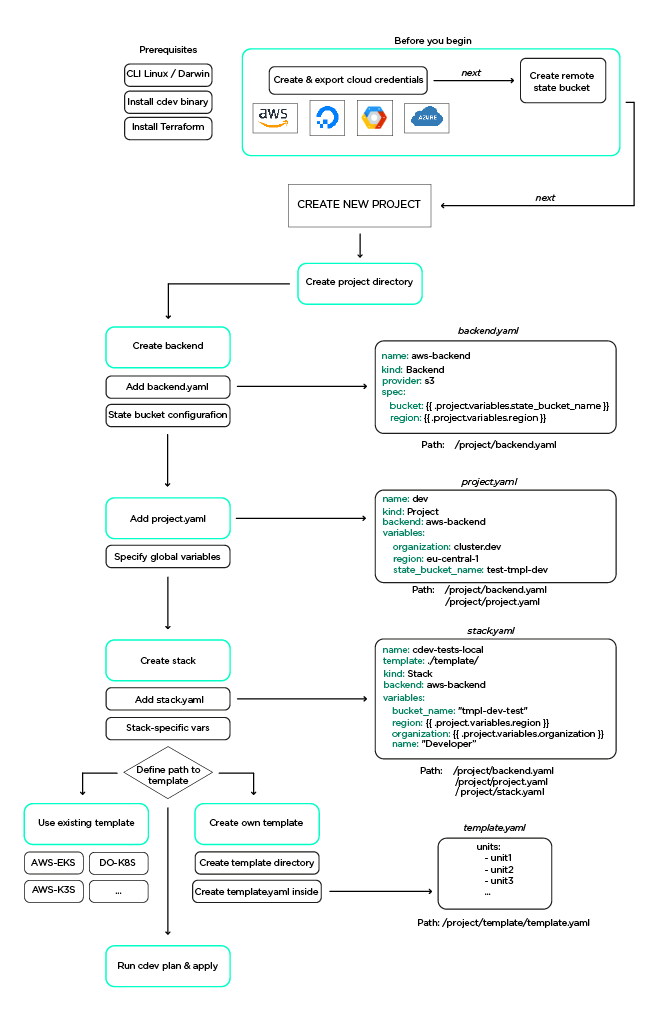Create New Project ¶
Quick start ¶
In our example we shall use the tmpl-development sample to create a new project on AWS cloud.
-
Install the Cluster.dev client.
-
Create a project directory, cd into it and generate a project with the command:
cdev project create https://github.com/shalb/cluster.dev tmpl-development -
Export environmental variables via an AWS profile.
-
Run
cdev planto build the project and see the infrastructure that will be created. -
Run
cdev applyto deploy the stack.
Workflow diagram ¶
The diagram below describes the steps of creating a new project without generators.